The Dashboard Novice Novice tutorials require no prior knowledge of any specific web programming language.
The Dashboard is the first window you see when you log into the administration area of your website.
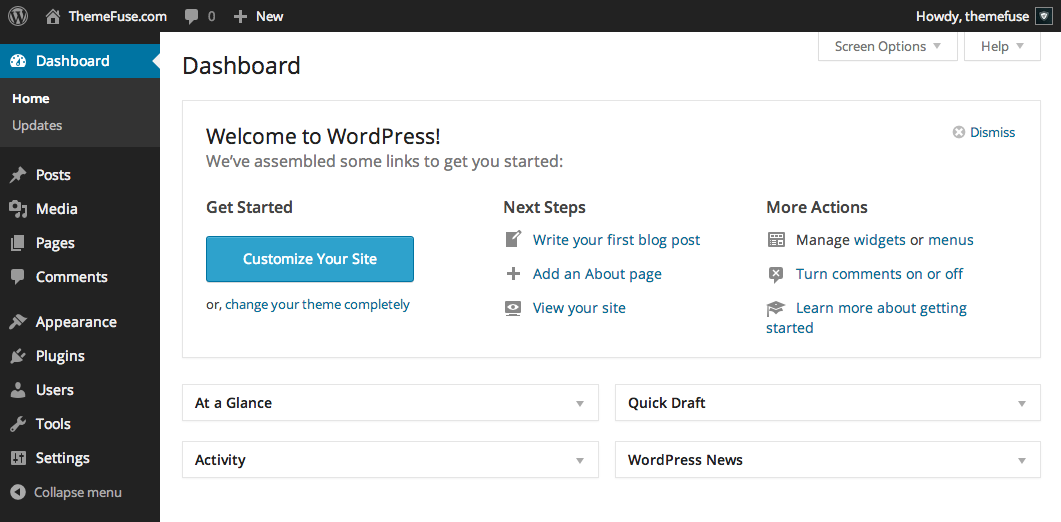
The Dashboard includes the following components that are called modules:
- At a Glance: provides brief information about your posts, pages, comments, theme, and spam. At the bottom of this section will be indicated the WordPress Version you're running on and the current theme that is installed on your site
- Quick Draft: allows the users to quickly and easily create new drafts. You can write a title or add new content in a post. In this section also are displayed links to the most recent drafts
- Activity: allows you to manage easily manage comments directly from the Dashboard
- Your Stuff: shows all the links to your recent activities
- WordPress News: presents the latest news from the official WordPress blog
- Welcome: displays the links for some of the most common activities when creating a new website

