User Roles & Profiles Novice Novice tutorials require no prior knowledge of any specific web programming language.
WordPress uses a concept of Roles, designed to give the site owner the ability to control what users can and cannot do within the site. A site owner can manage the user access to such tasks as writing and editing posts, creating Pages, defining links, creating categories, moderating comments, managing plugins, managing themes, and managing other users, by assigning a specific role to each of the users.
User roles
There are five user roles:
- Administrator - has complete control over all administrative options and features.
- Editor - has access to all posts and pages and can review posts submitted by contributors.
- Author - can write and publish their own posts.
- Contributor - has no right to publish posts but can write and edit their own blog posts.
- Subscriber/Follower - can read and comment on the blog posts and pages.
Changing user role
Only the Administrator of the blog has the right to change other users roles.
- Go to the Users > All Users.
- Select the user you want and select the desired role from the Change role to… dropdown.
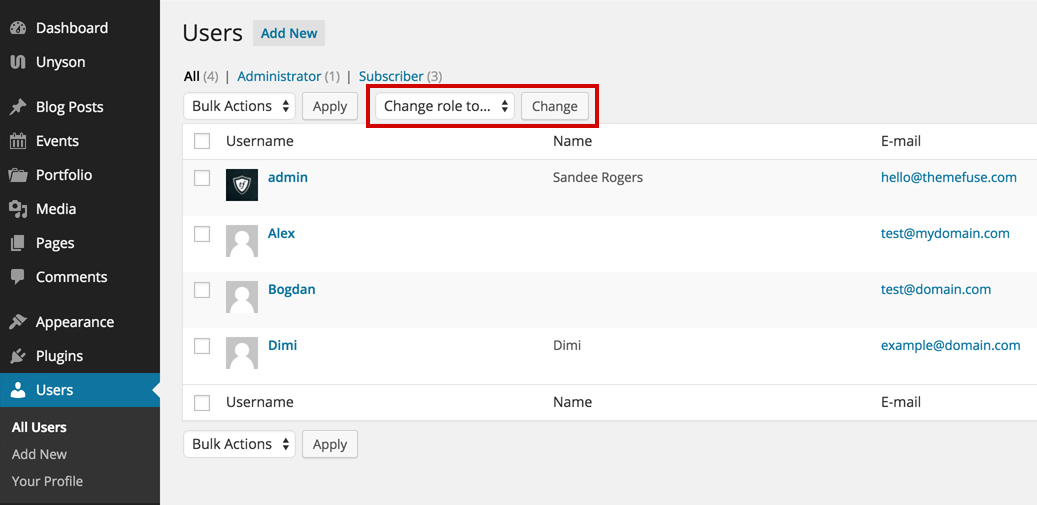
- Click the Change button.
Removing users
Only the Administrator of the blog can remove users from your website.
- Go to the Users > All Users.
- Hover the username you want to remove, and click the Delete link.
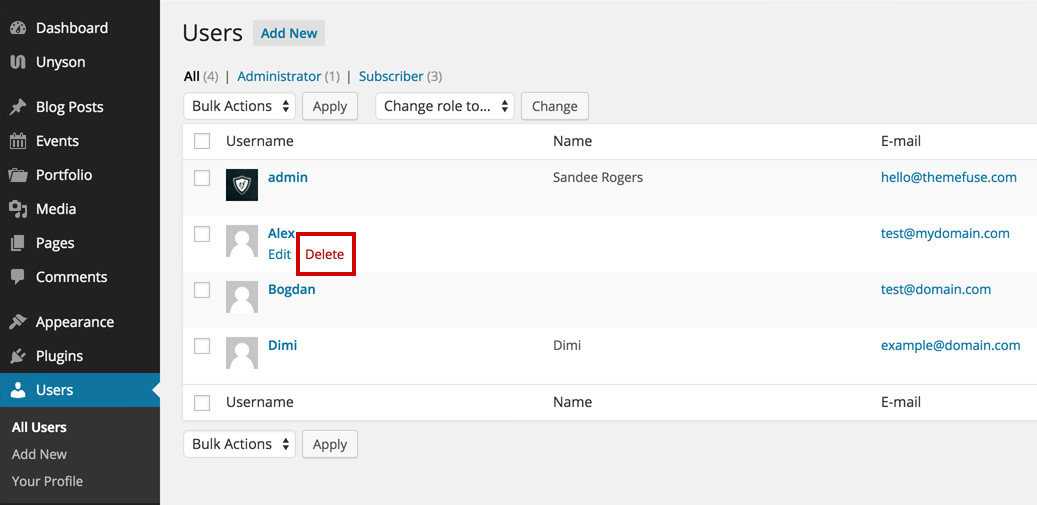
User profile
- Go to the Users > Your Profile.
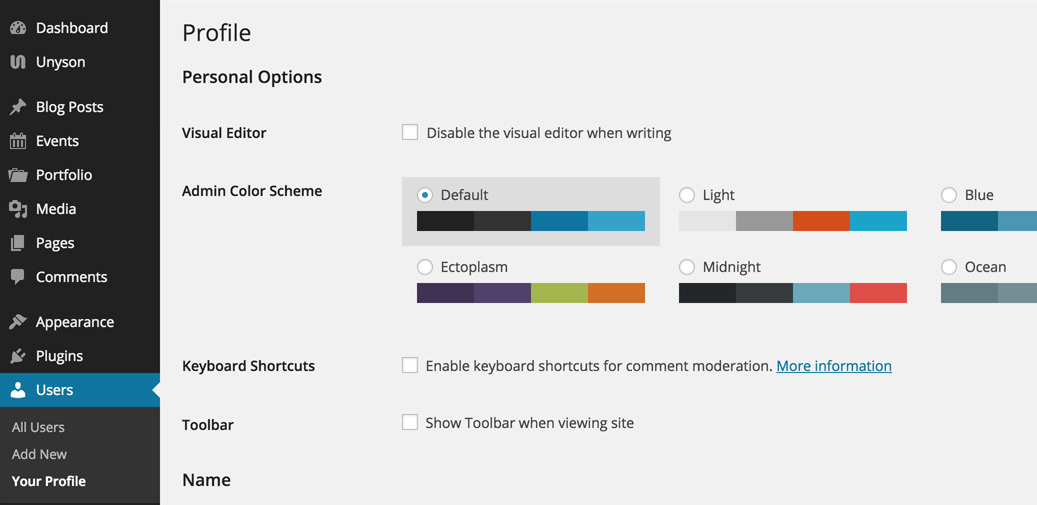
- Your Profile options are separated in 4 sections as follows:
- Personal Options - different options regarding your experience using WordPress.
- Name - lets you change the name and nickname and how your name is displayed publicly.
- Contact Info - let you set an email and website.
- About Yourself - use the options in this section in order to add your bio and change your password. Note that the bio is shown publicly.
