Add a New Event Novice Novice tutorials require no prior knowledge of any specific web programming language.
Add a new event by following this step by step tutorial:
- Go to Events > All Events. Here is where all your added events are listed.
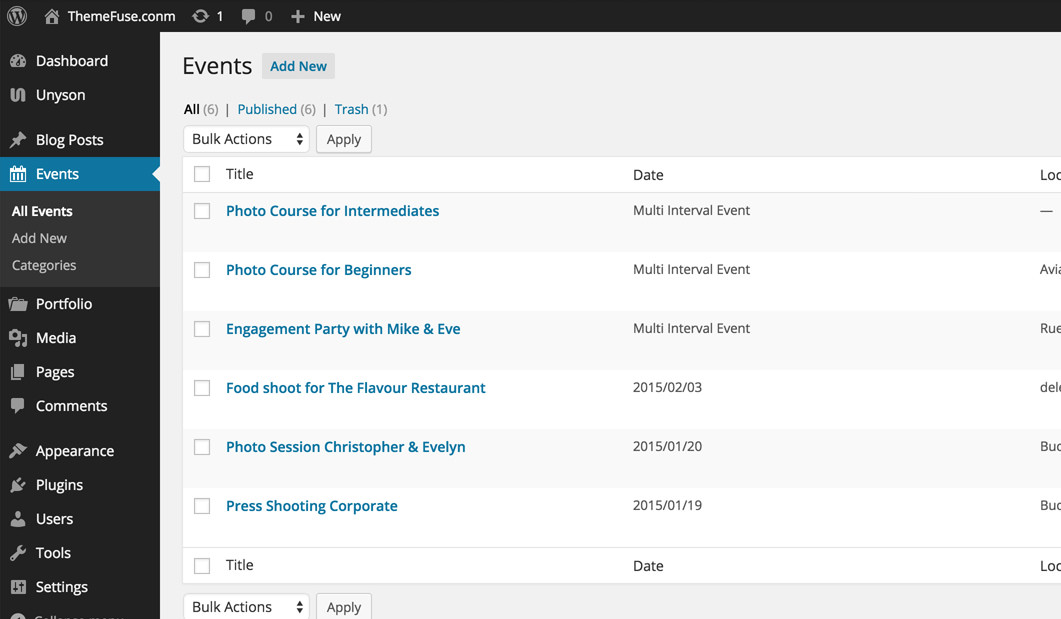
- Press the Add New button from the top of the page, or select Add New sub menu in the sidebar.
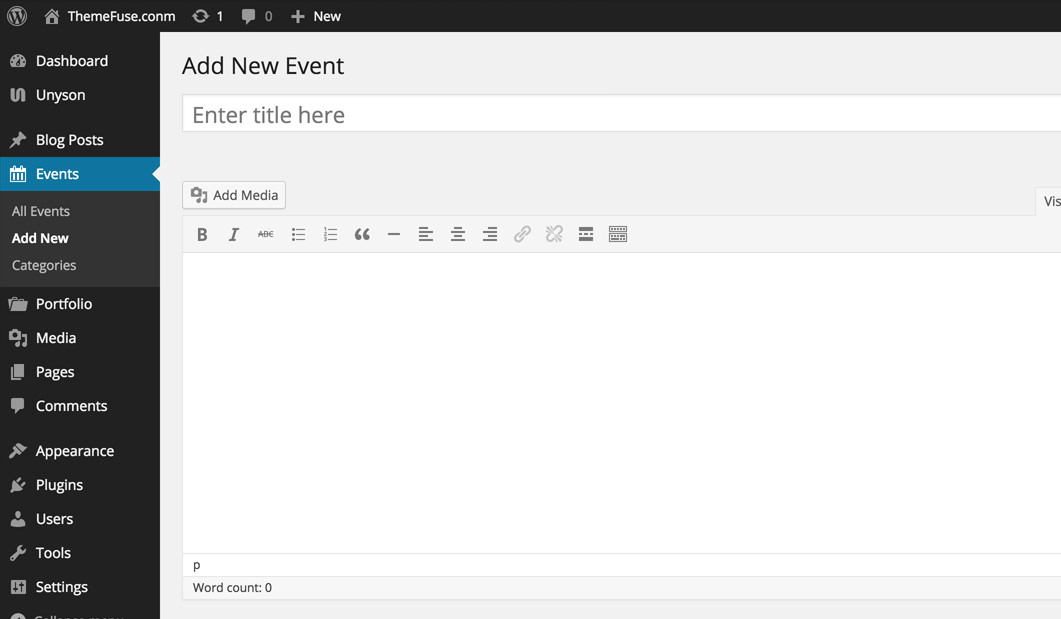
- Add a title and input all the event related info like event location, full day event, date & time of the event, ticket price and the ticket link.
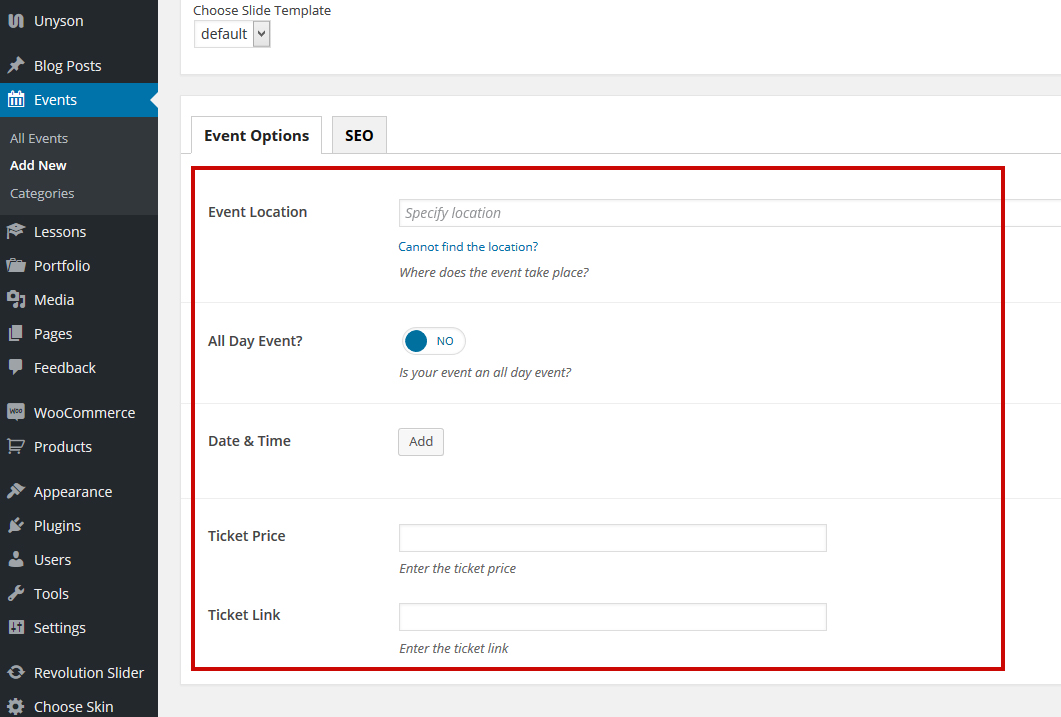
Information
You can change your currency options from the Theme Settings > Posts > Events tab.
Tip
Use the Ticket Link option to link to your shopping page.
If you can't find your location, press the Can't find location link and you'll be prompted with a map module that will help you find your address. Just type the venue or address and the map will reflect that automatically.
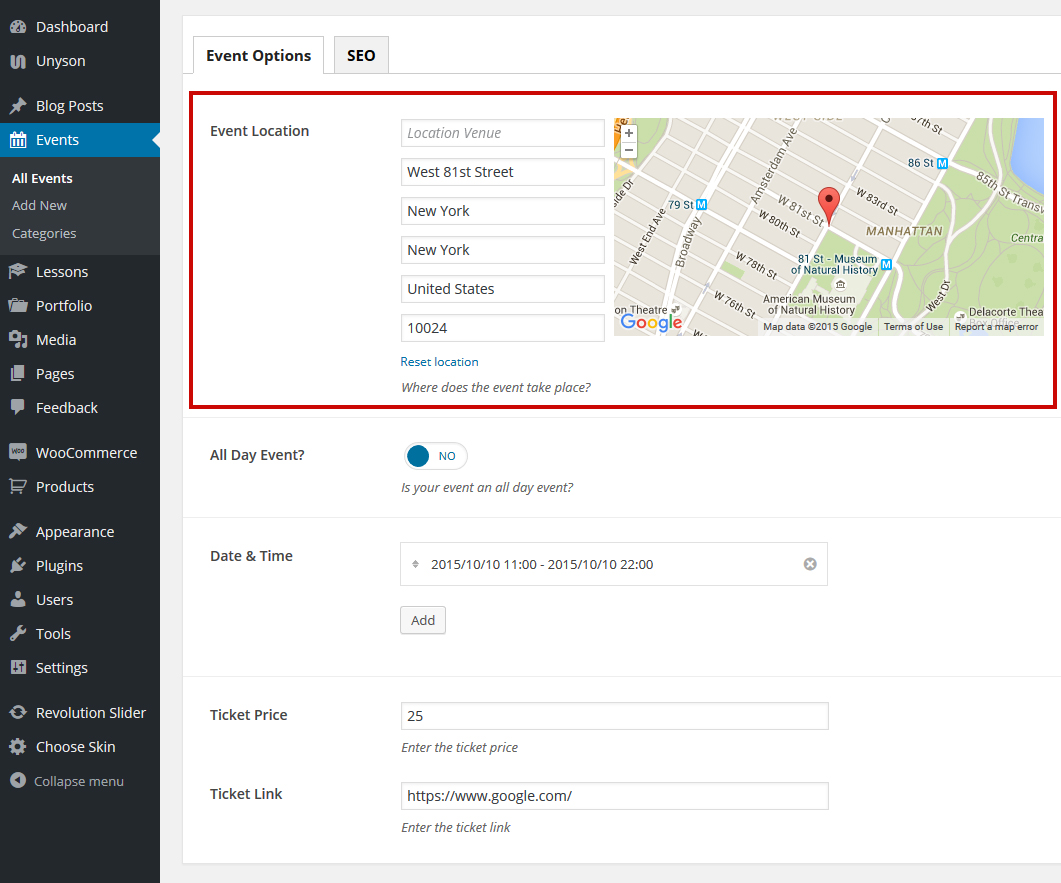
- When you are done, hit the Publish button in the sidebar in order to publish your event. You can save the event as Draft or even schedule it to be posted on a future date. See more about posts visibility and future publishing in this article.
