How to Display Your Projects on the Front End Novice Novice tutorials require no prior knowledge of any specific web programming language.
There are two ways of displaying your projects on the website:
- By adding the Portfolio Category page in the main navigation.
- By adding a Portfolio Shortcode into any page using the Visual Page Builder:
The portfolio category page
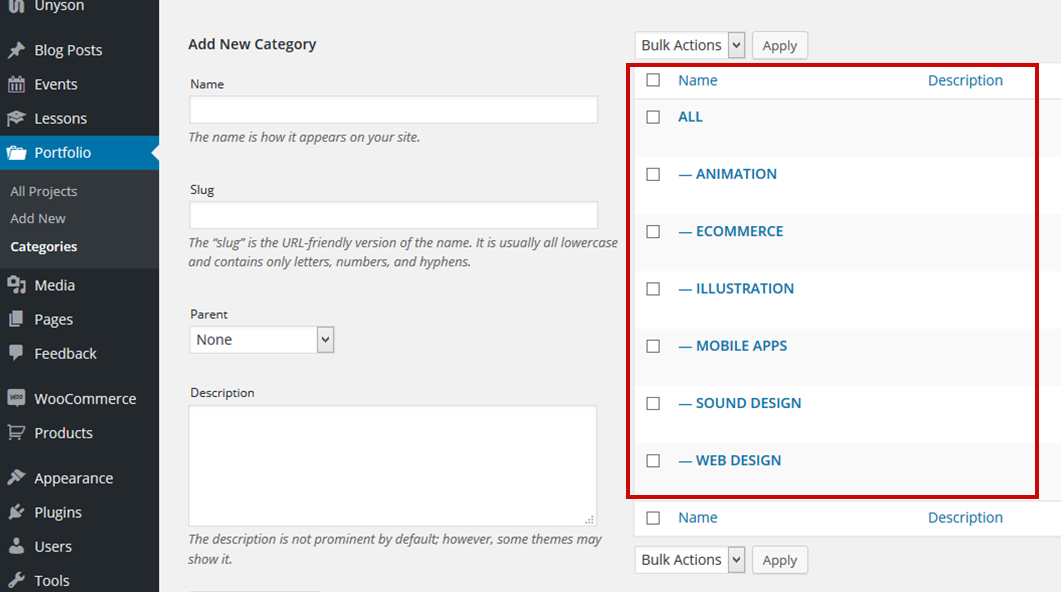
Your projects will be displayed on a grid, and all the categories will be displayed as a filter.
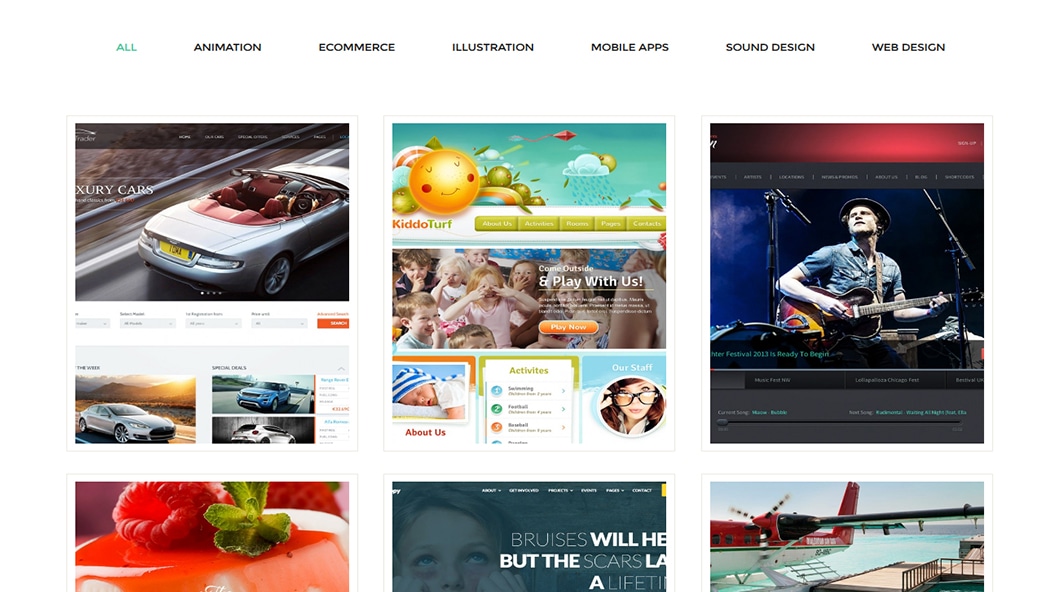
Information
More about how your menus work and how to add your portfolio category page in the main navigation can be found in this article.
The portfolio shortcode
Go to Pages and create a new page or edit an existing one. Add the portfolio shortcode from the Content Elements tab.
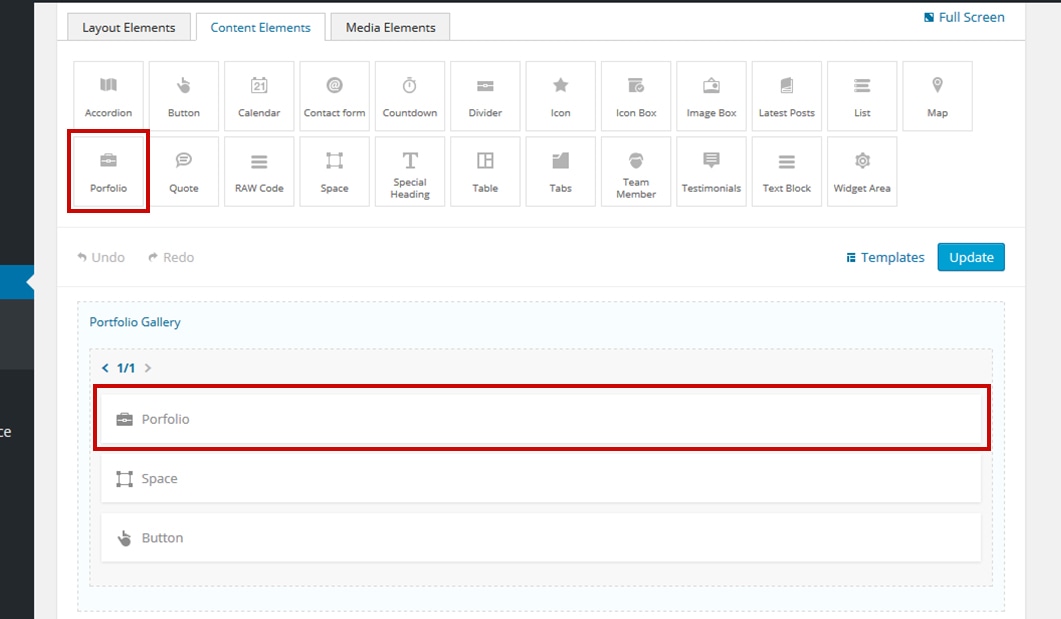
Clicking on the shortcode in the content area will open an options pop-up.
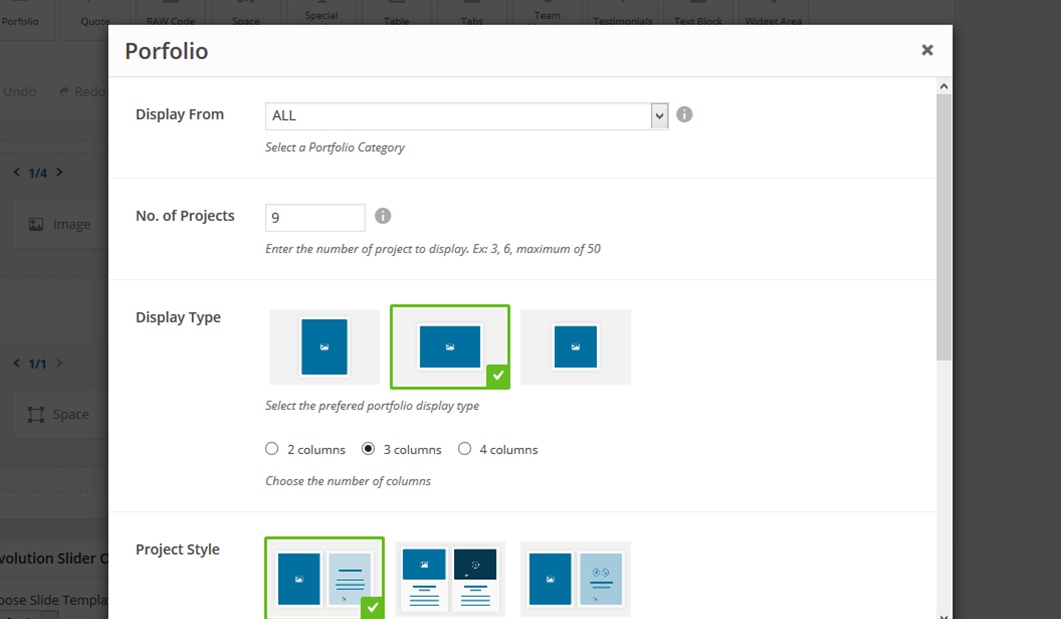
Information
On the front end your projects will be displayed in a similar way as the portfolio category the only difference being the java script animation that will happen when you change the project categories.
