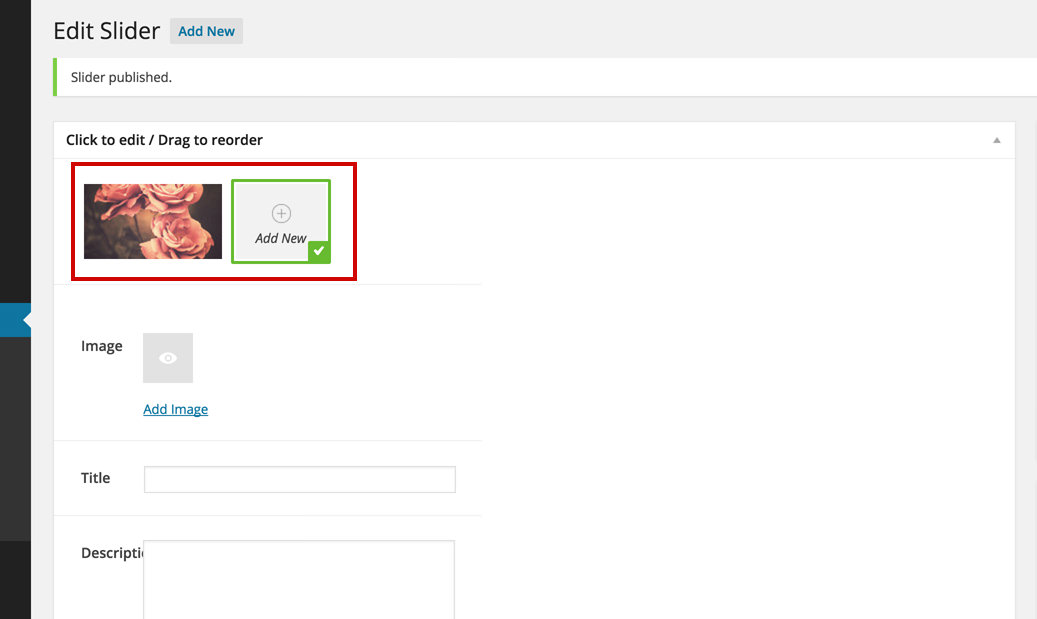How to Create a New Slider Novice Novice tutorials require no prior knowledge of any specific web programming language.
This theme comes with a couple of built in sliders. Here is how you can create a new one from scratch:
- Go to Appearance > Sliders. Here you'll find a list with all the sliders already created.
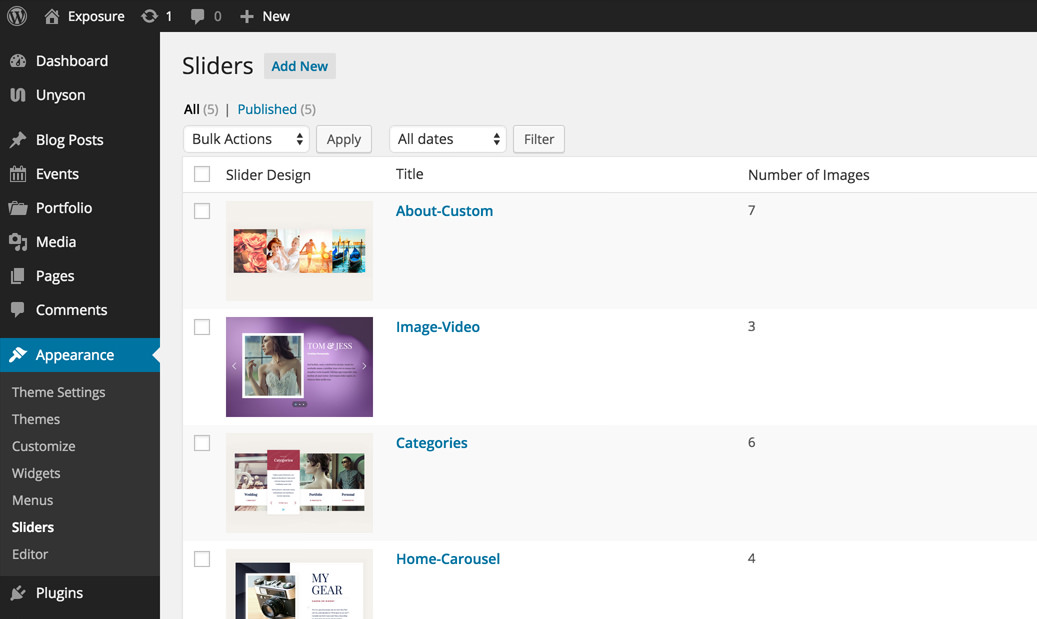
- Click the Add New button from the top.
- Choose the type of slider you want to create
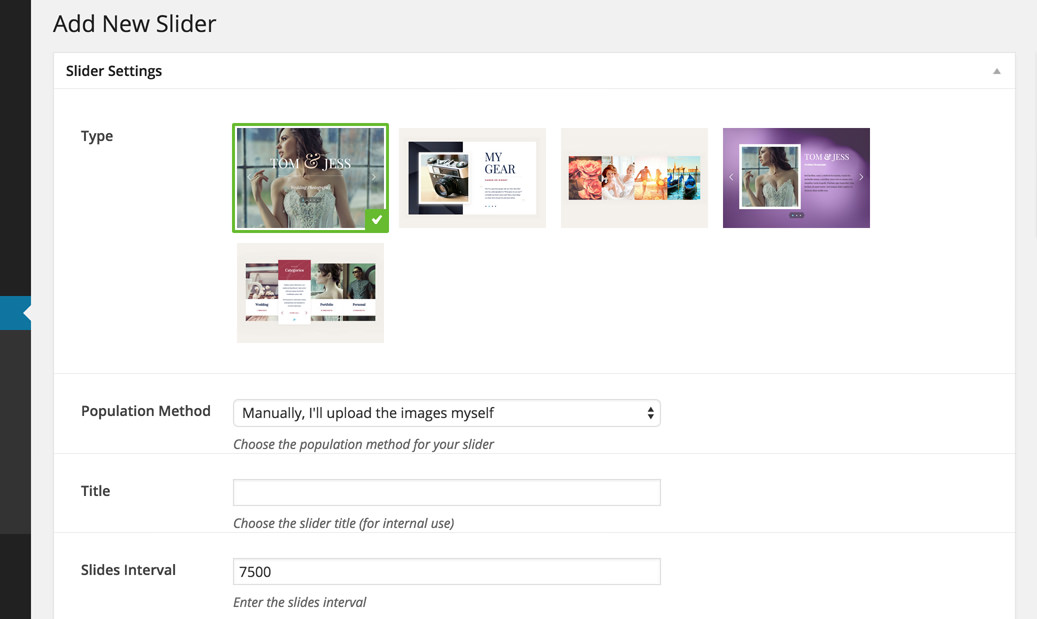
Keep in mind
Note that different sliders come with different population methods and options. Switch between the slider types to check out the possibilities.
- When you are done click the Create button from the sidebar.
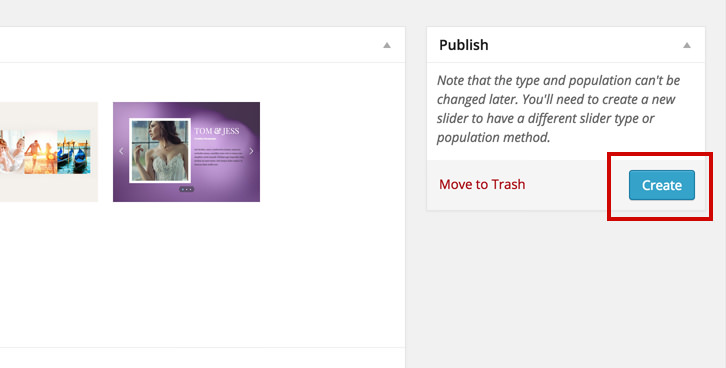
Keep in mind
Note that the slider type and population method can't be changed once the slider is created. You'll need to create a different slider if you want a different design type or population method.
- Now it's only a matter of adding new slides in your slider by pressing the Add New slide block. Don't forget to hit the Save button in the sidebar after you are done adding the slides.