How to Change the Fonts Novice Novice tutorials require no prior knowledge of any specific web programming language.
You can change the website's fonts by following these steps:
- Go to Appearance > Theme Settings > Styling.
- Find the different fonts that you can temper with under the Typography section.
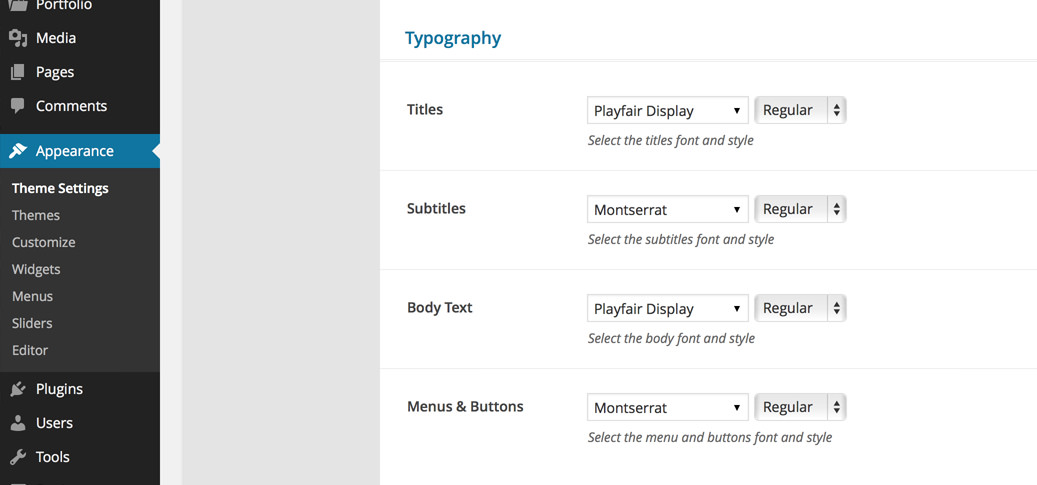
All the fonts used are from Google Fonts and in order to help you choose the fonts you like we've built a small preview in the font list.
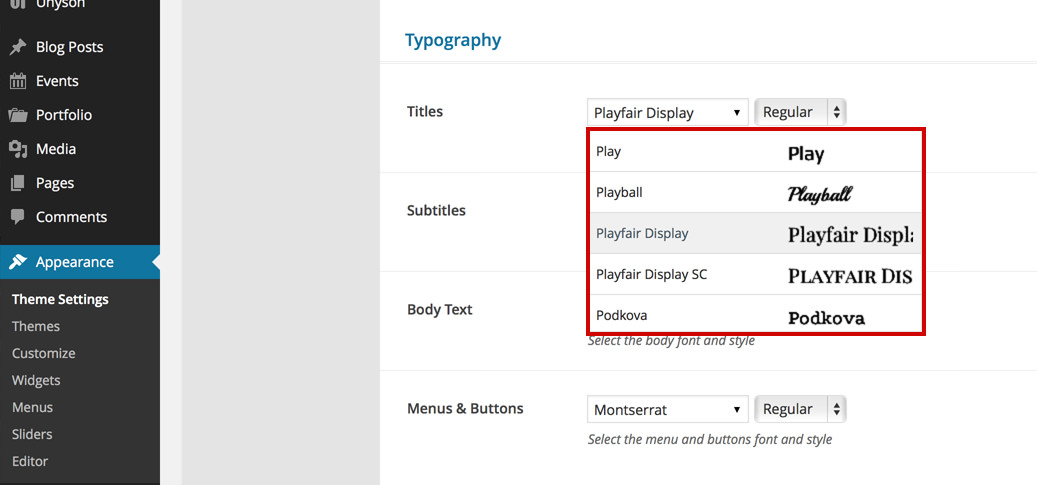
- Hit the Save Changes button in order to save your changes.
