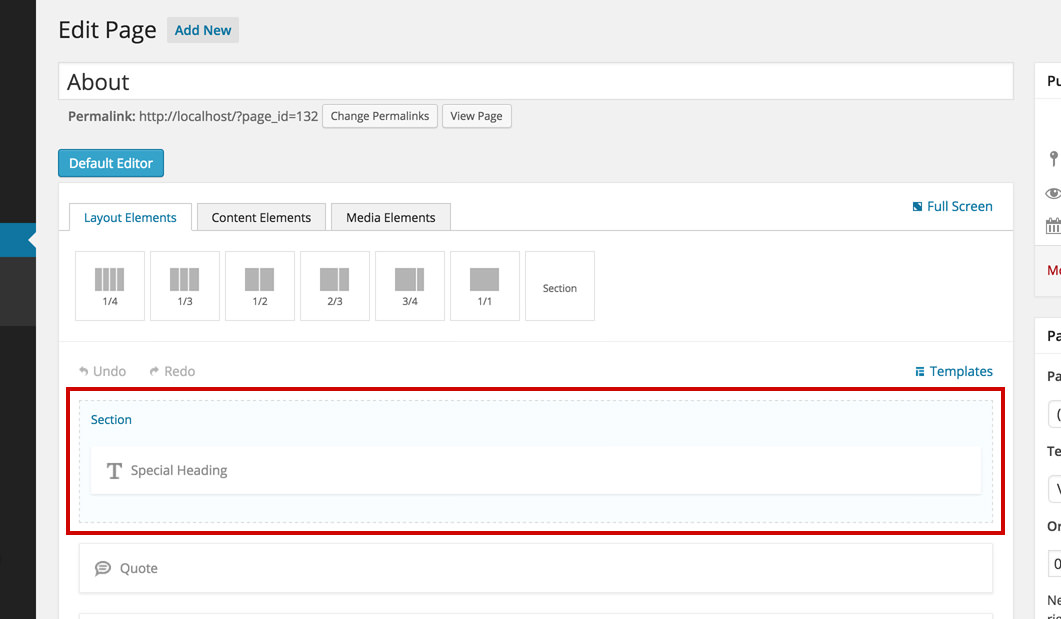Using Page Templates Novice Novice tutorials require no prior knowledge of any specific web programming language.
There are two different page templates you can use in this theme:
- Default Template - used for default pages. You can't use the Visual Page Builder with this template.
- Visual Builder Template - used for pages built with the Visual Page Builder.
Every time you create a new page the Default Template will be selected. You can change the page template from the Page Attributes box in the sidebar:
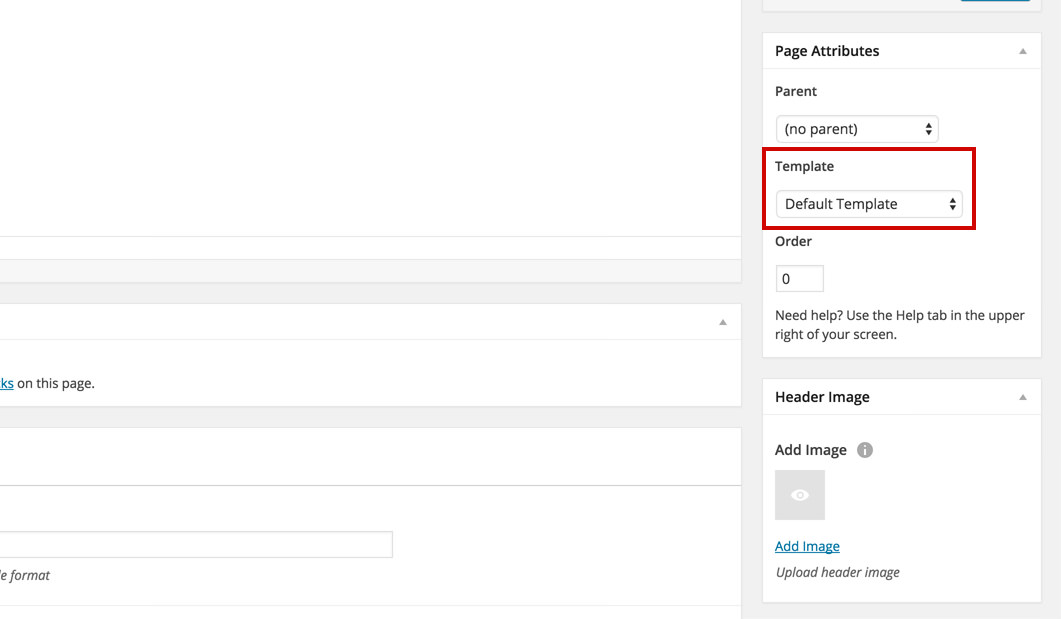
Information
The page template will change automatically to Visual Builder Template if you bring the visual builder up by pressing the Visual Page Editor button. The same will happen with the Default Template fi you press the Default Editor button.
The main difference between the two page templates is the way you set the header image for the page:
- For the Default Template you need to upload an image in the Header Image box in the sidebar
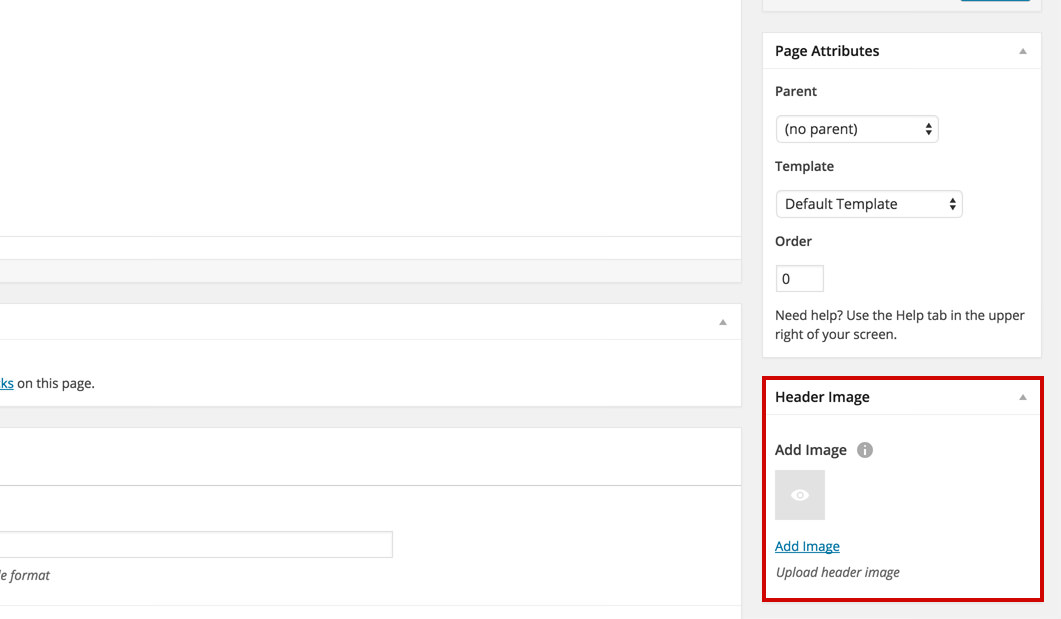
Keep in mind
You can set a default header image for all your pages that use the Default Template from the Theme Settings page. Learn out how to do it from this article.
- For the Visual Builder Template you need to create the header image yourself using the shortcodes