Pages Novice Novice tutorials require no prior knowledge of any specific web programming language.
Go to Appearance > Theme Settings. Locate the pages settings under Pages. The page looks like this:
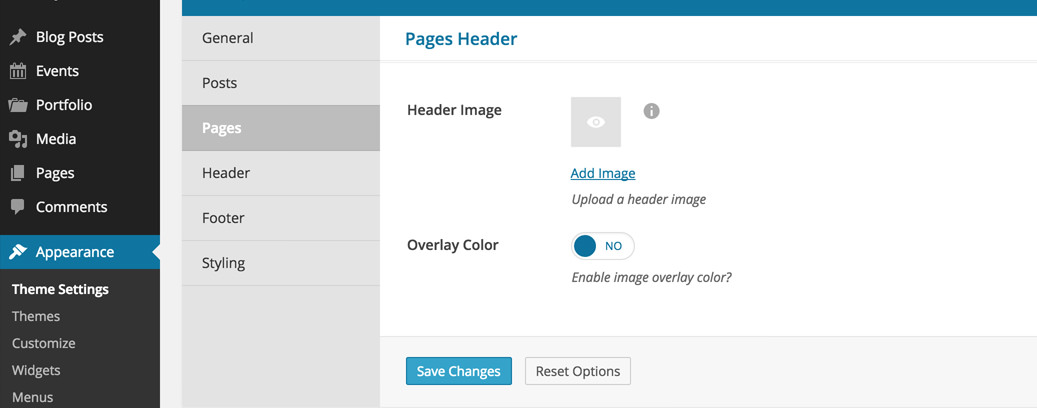
The pages options
Here you'll find option related to your pages:
Pages Header
- Header Image - lets you to change the default header image for all your pages if you didn't set one for a specific page. This is a global setting and will take effect for all your pages that doesn't have an image set. Learn more about how to set an image for a specific page from this article.
Image Size
For a perfect fit the header image needs to be 1920px x 434px.
- Overlay Color - use this option if you want to set a color overlay for your image. You can select one of the 5 default colors or input a custom one. Use the opacity slider in order to control the overlay color opacity.
