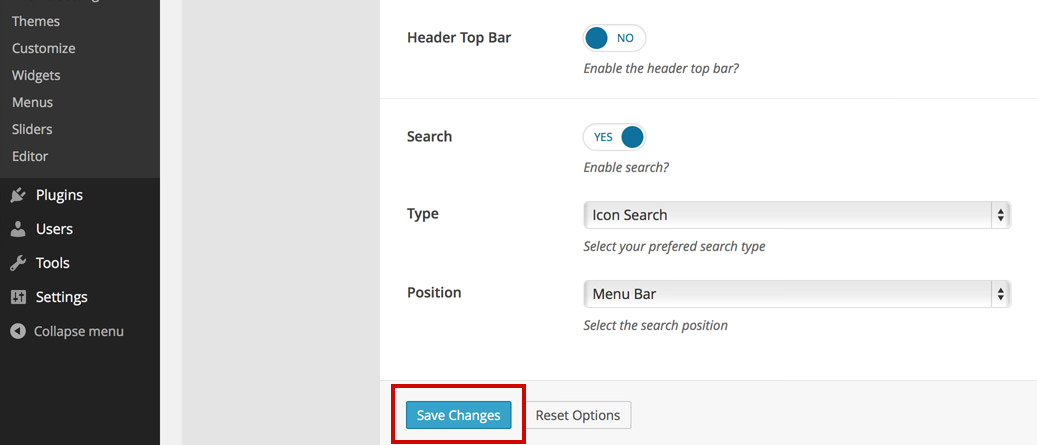How to Enable the Header Search Novice Novice tutorials require no prior knowledge of any specific web programming language.
Here is how you can enable your header search on your website:
- Go to Appearance > Theme Settings.
- Locate the Search option under Header.
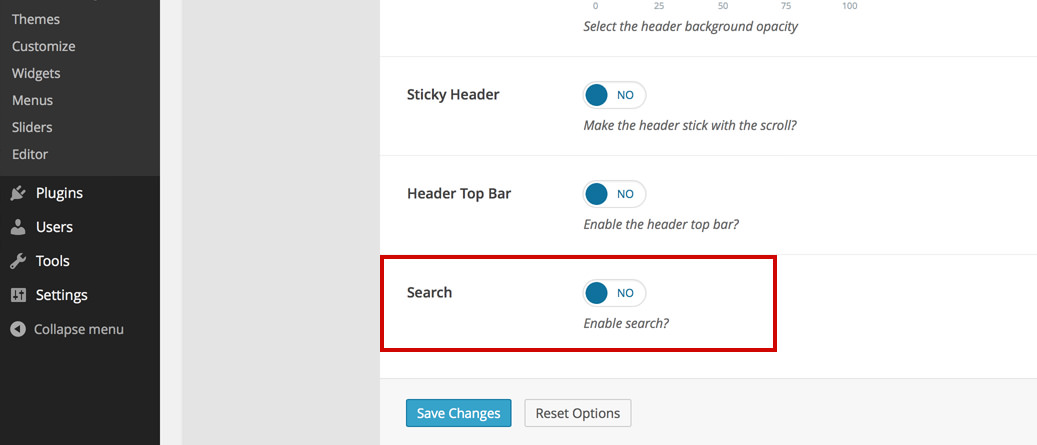
- Enable the Search by selecting YES.
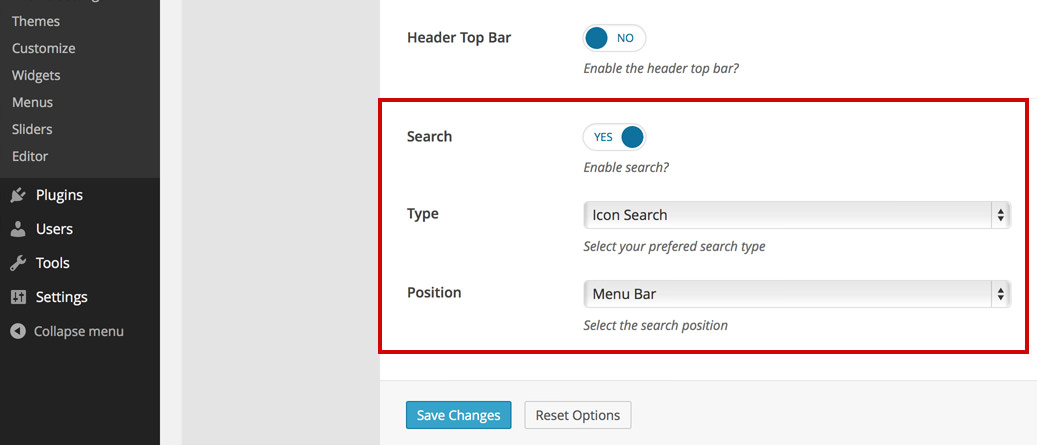
- Choose your search Type and where you want your search to be displayed.
Keep in mind
You can't control where your search will be displayed on the top bar or header, this will happen automatically based on your choices made on the other options.
- Hit the Save Changes button in order to save your changes.