Portfolio Novice Novice tutorials require no prior knowledge of any specific web programming language.
This shortcode lets you add portfolio projects into your page:
Back-end
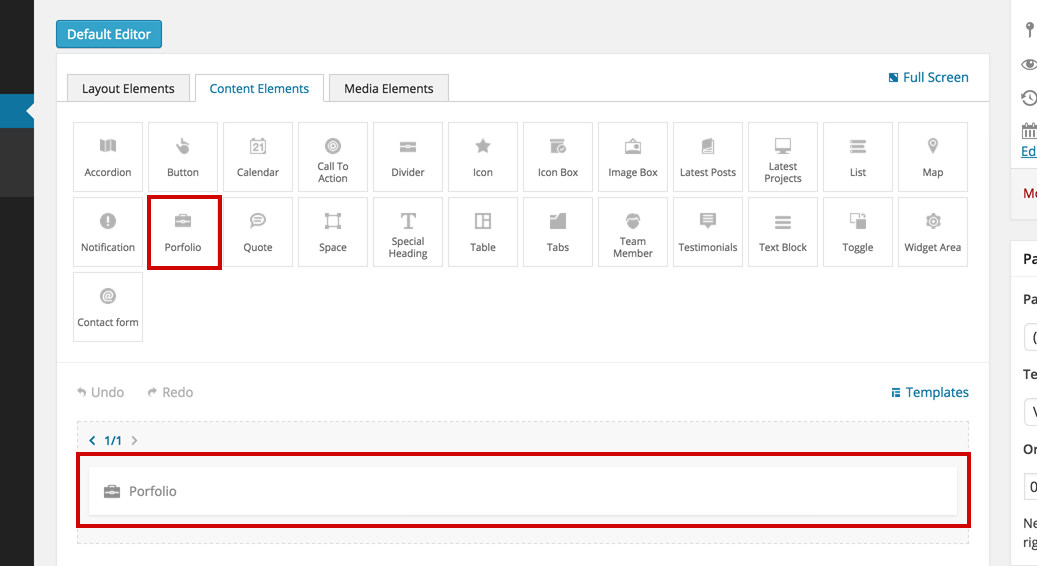
Front-end
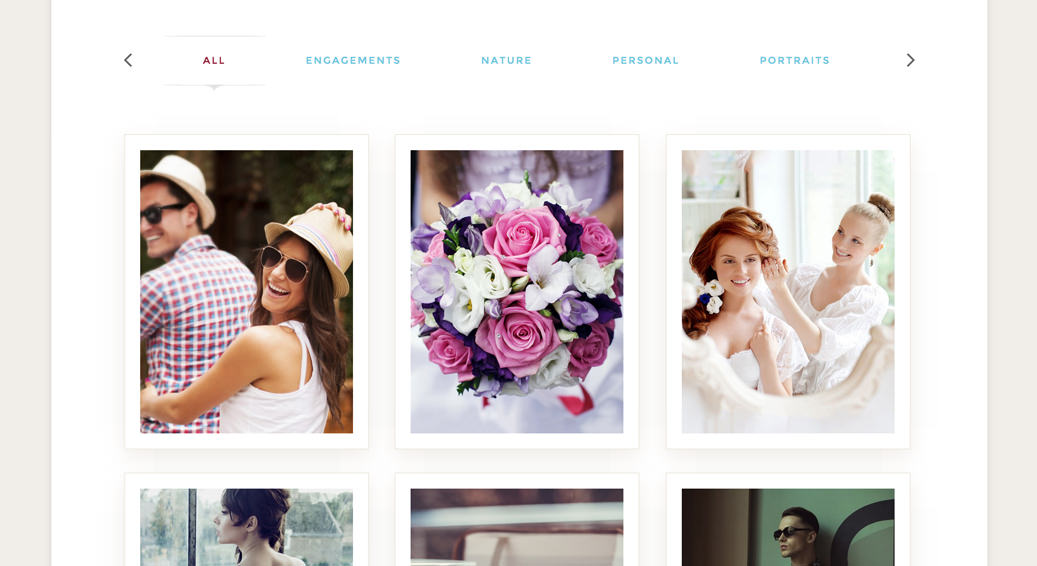
The portfolio options
Click on the shortcode to bring up the options:
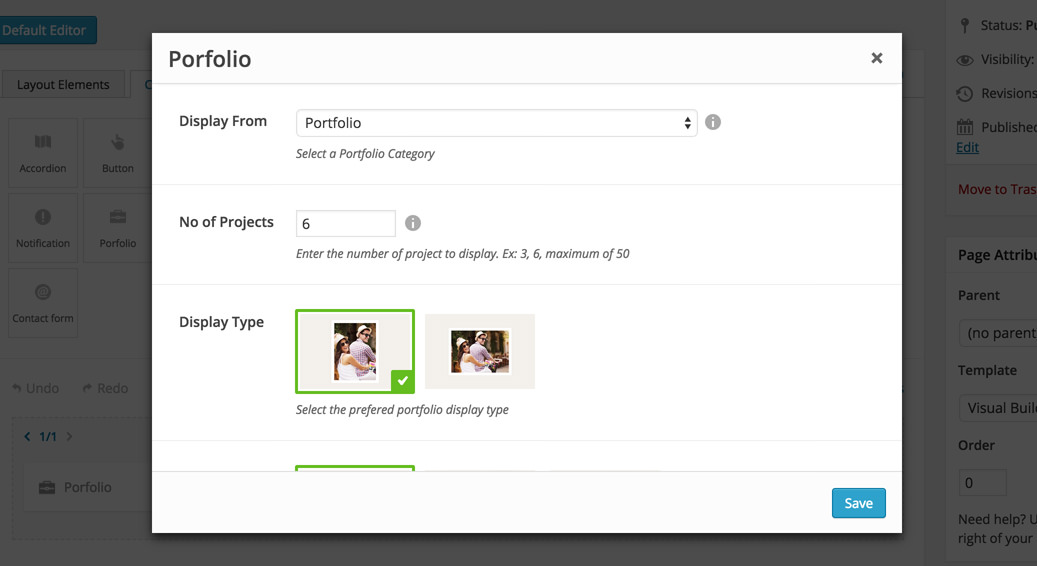
- Display From - lets you select the category you want to display projects from. If the selected Category has sub categories then a filter will appear on the front end letting users filter the projects.
- No of Projects - the number of projects you want to display. We advise you to use this shortcode ato display only a small no of projects (6, 9). For a full fledge portfolio page please use the built in Portfolio Module.
- Display Type - the projects display type: portrait or landscape.
- Project Style - select one of the 3 built in project styles.
- Custom Class - you can use this option to add a class and further style the shortcode by adding your custom CSS in the custom.less file. This file is located on your server in the /child-theme/styles-less/ folder.
Keep in mind
You need to have a least one Portfolio Category in order to be able to use this shortcode.
