Testimonials Novice Novice tutorials require no prior knowledge of any specific web programming language.
This shortcode lets you add a testimonial into your page:
Back-end
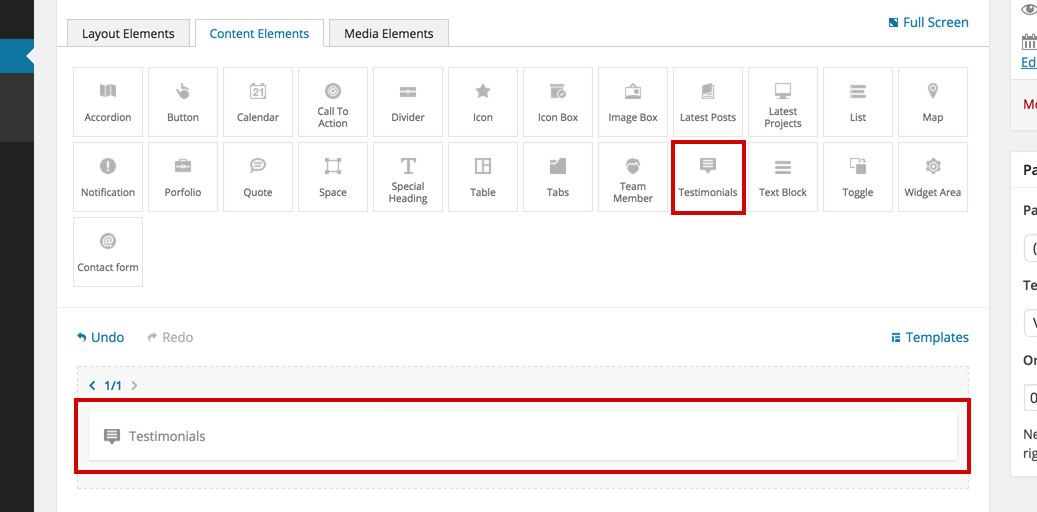
Front-end
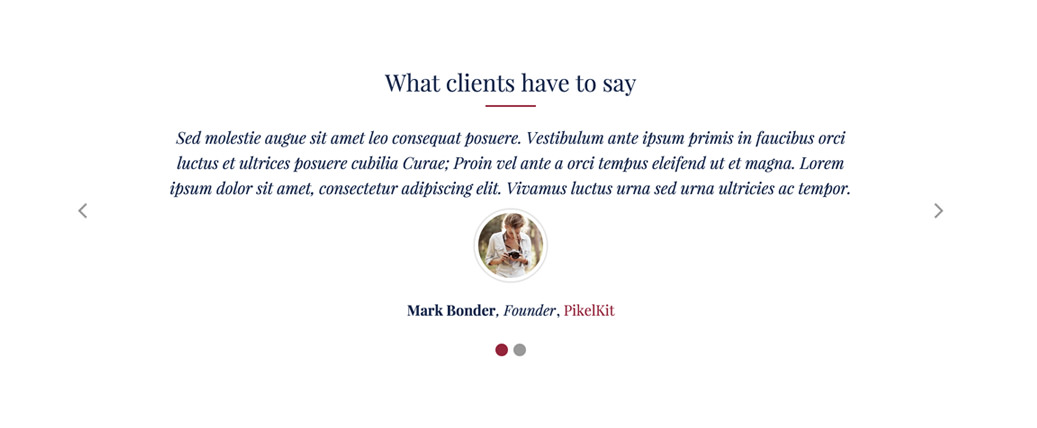
The testimonial options
Click on the shortcode to bring up the options:
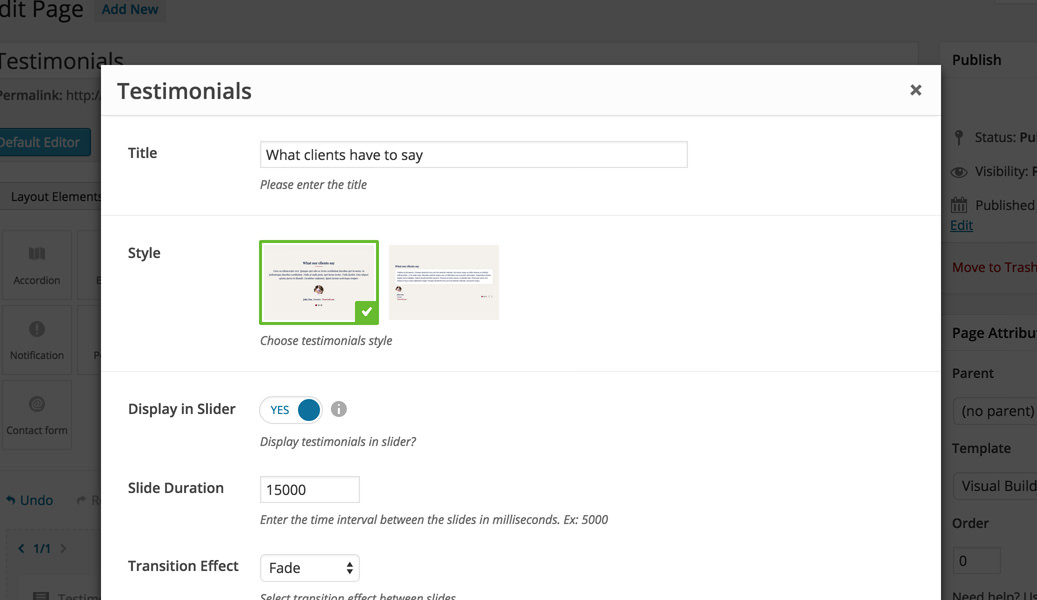
- Title - the testimonial title.
- Style - lets you select one of the 2 display styles.
- Display in Slider - use this option to display your testimonials in a slider. You can control the slide duration in milliseconds and the transition effect between the slides. If you choose NO the testimonials will be displayed one under the other based on the order in the testimonial list.
- Testimonials - the actual testimonials. Press the Add button to add the testimonials.
- Custom Class - you can use this option to add a class and further style the shortcode by adding your custom CSS in the custom.less file. This file is located on your server in the /child-theme/styles-less/ folder.
